Fooman Speedster (Magento 1)
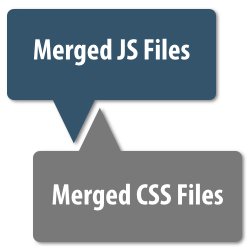
Speed up your store
Speed up your store by combining, compressing and caching Javascript and CSS files.
Fooman Speedster combines multiple Javascript and CSS files into a single Javascript file and single CSS file, for faster page load times.
This reduces the total size of files to be loaded, as well as the number of HTTP requests (for both empty and primed caches).
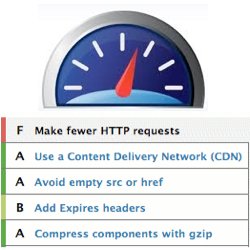
A faster customer experience
Page load speed is a big factor in how long customers spend browsing your store. Faster page load times have been proven to improve customer satisfaction and increase sales.
Fooman Speedster speeds up your store, delivering an improved customer experience to keep customers browsing your store for longer.
Feature List
- Fully automated once installed, with automatic versioning when Javascript/CSS files are updated
- Compresses files without requiring gzip support on your server
- Creates far future expire headers for the combined Javascript and CSS files
- Multi store capable
- Uses the Minify library by Steve Clay (released under a BSD license)
Fooman Speedster is now controlled by an advanced self testing framework. You can only enable Speedster once the configuration has been set up correctly and all self tests run successfully.
Note that the self test does not include testing for existing Javascript errors on your site - it's still important to do this separately before installing Fooman Speedster (see below for details).
Before/After Comparison
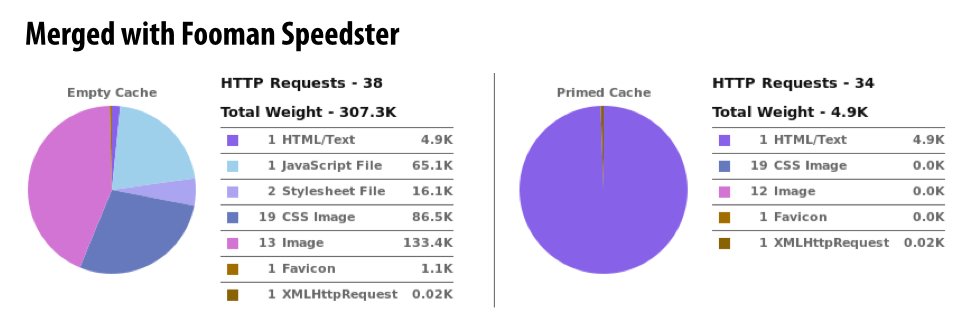
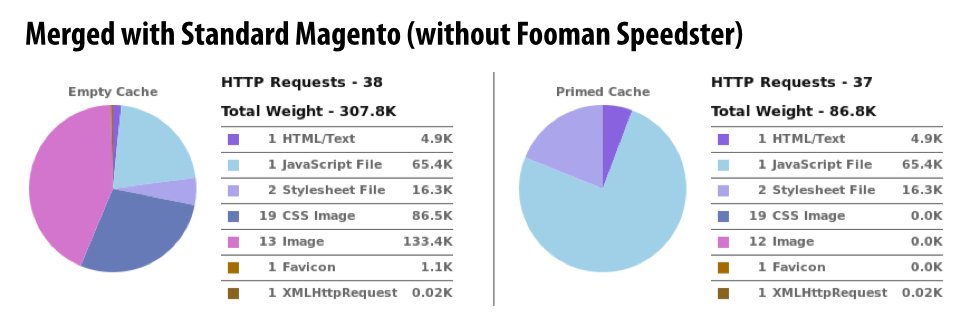
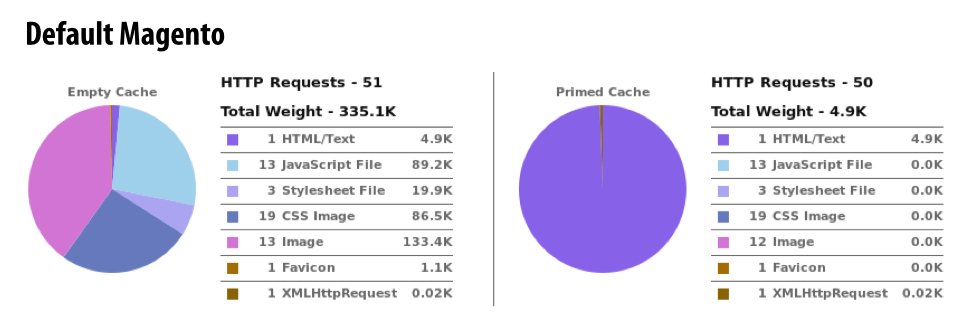
System Requirements
Fooman Speedster works out of the box using an Apache platform run on Linux. In addition:
- Mod_rewrite (a standard Apache module installed by default on most Linux servers) must be enabled
- .htaccess must be supported
- CSS images must be available under the same domain as the store
- No existing Javascript errors on the store
Several developers have also successfully installed Fooman Speedster on different platforms by adapting the installation process. For further reading see Configuring nginx for Magento documentation.
Is Fooman Speedster Right for my Store?
Fooman Speedster is a free extension which has been tested with the default Magento themes and successfully installed on thousands of Magento stores. However, there is always a risk that minifying and combining Javascript files can produce Javascript errors. We do not recommend using Fooman Speedster without thorough testing on a test site if:
- Your store already contains minified files
- Significant Javascript customisation work has been done on your store and the added non-default Javascript files do not follow best practice Javascript (you can test with http://jslint.com/)
- Your store uses Jquery (or has extensions installed which use Jquery) - although a workaround is provided in the instructions, almost 100% of reported errors are from stores which also use Jquery
Customer Case Study
Meanbee are a small and talented team of eCommerce developers with Magento Certified Developer and Frontend Developer certifications - the gold standard of Magento developer competence. Working with Magento since its beta version in 2007, Meanbee developers have deployed over thirty successful sites. In addition to full-site builds, Meanbee are also active in the Magento extension market.
Meanbee uses Fooman Speedster as a standard installation on client store builds. "It's simply the best asset merging technique out there for Magento. It's very well thought out and implemented", Meanbee Managing Director Tom Robertshaw.
Featured In
- The Golden Master List of Magento Performance Enhancements (by Mark Shust)
- Ten Killer Magento Extensions (by Ebay Developers Program)
- 7 Worthy Magento Extensions (by Practical Ecommerce)
- Top 10 must-have free Magento extensions (by Neweb)
- Fooman Speedster gives Magento Legs (by Neuerfindung) - in German
Reviews
Add your Review
Frequently Bought Together With
Changelog
| 3.0.15 Change composer entry to relative paths |
3.0.14 compatibility with Magento 1.9.0, flexible baseDir to support modman installs, create minifiycache dir on the fly 3.0.5 latest common module 3.0.4 autoload changes 3.0.2 loosen checks on block rewrites 3.0.1 Incorporates security update to the Minify library (v2.1.7) and new self testing framework with "enable" option for Fooman Speedster 2.0.9 Enhancement: - order skin_js after global js fix: packaging.js exclusion 2.0.8 1.6. compatibility - workaround for packaging.js 2.0.7 Re-packaged to hopefully prevent chmod error during Magento Connect installation 2.0.6 Enhancement and bugfixes for folder detection in m.php 2.0.0 Easier installation - no need to edit .htaccess file any longer (you can remove the snippet from the root .htaccess file if you have updated) reshuffled minify library -> extension can now be used in conjunction with Magento's compiler 1.2.0 Remove validation-4min.js - extension now requires Magento 1.4+ 1.1.3 Only replace the correct validation.js 1.1.0 Fix canonical url output, updated bundled validation.js to newer build 1.0.4 Updated bundled validation.js to newer build, minor fixes 1.0.2 Updated to newer minify build 1.0.0 First Stable Release 0.9.4 RC1 (updated to minify 2.1.2, added support for minifying skin_js) 0.9.3 Reversed adding subdirectory to paths 0.9.2 Change in detection of subdirectory 0.9.1 Correct timestamps for subdirectory installs 0.9.0 Fixed bug in handling of subdirectories - .htaccess has been UPDATED! 0.8.2 Removed check for core dependency 0.8.1 Automatically configure paths for multi stores 0.8.0 Multi store functionality now supported - please read the documentation forum for details 0.7.16 Updated to work with Magento 1.2 - form_key support, thanks jemoon 0.7.15 Fixed multiple sites date stamp issue 0.7.14 Reworked paths - should enhance cross-platform support 0.7.10 Admin areas now supported, reworked folder handling - .htaccess HAS CHANGED! 0.7.9 Set docroot for IIS - could solve image handling bug 0.7.8 Fixed bug introduced with 0.7.7 - automatic handing of validiation-4min.js 0.7.7 Update to Minify 2.1.1 (support for symlinks) 0.7.6 Load CSS before JS - this should allow the browser to render the page earlier 0.7.5 Fixed bug introduced with 0.7.4 (load JS/CSS securely when needed) 0.7.4 Non-webroot installations now handled properly (.htaccess needs to be changed accordingly) 0.7.3 Handle js_css files 0.7.2 Fixed bug with index.php 0.7.1 Added .htaccess to /lib/minify folder to allow access 0.7.0 Automatic versioning support, automatic configuration of used skin and proper Magento field validation |
Money back guarantee
We stand behind the quality of our extensions with a 30 day money back guarantee
Free updates
Extension includes free updates for 12 months
Simple user manuals
Easy to understand user manuals show you how to get the most out of your extension
Open source code
Our code is 100% open source and unencrypted. Easily add your own customisations
Quality support
Our friendly team provides expert product support and troubleshooting
Easy licensing
One license per Magento installation, including multi store setups and test sites. Easy!
Any Questions?
Get in touch and I'll give you my honest opinion about whether I think this extension is right for you

